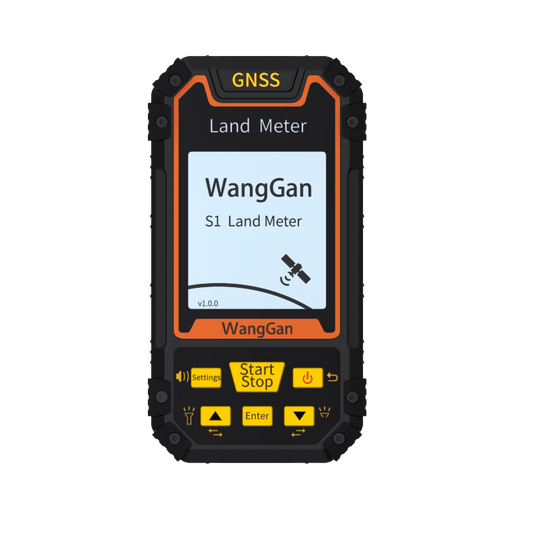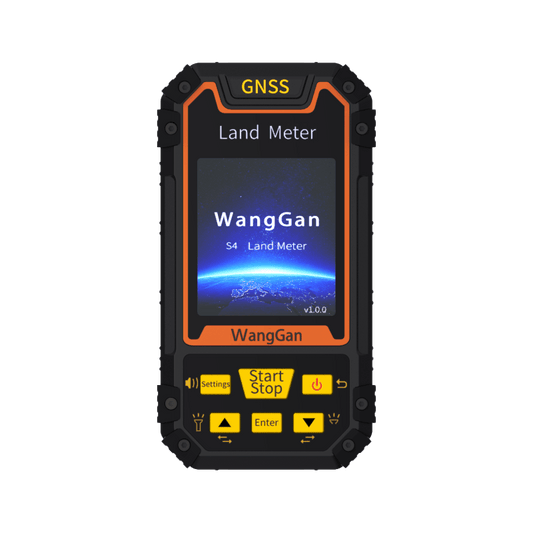Unlocking Advanced Data Export and Processing with Our Land Meter
Share
Unlocking Advanced Data Export and Processing with Our Land Meter
Our land meter is designed to empower users with seamless data handling capabilities, ensuring efficient management of surveying results. With support for Type-C data cable connectivity, you can effortlessly export data to your computer in various formats including CSV, DXF, GPX, KML, and images. click the link to download the software:https://cdwgkj.com/bindpro/download.html

Here’s how you can harness these features:
**Connecting the Device**
Ensure the device is powered on and the main page is visible. Simply use the included Type-C data cable to connect the land meter to your computer.
**Viewing Graphics**
Navigate to the [Data List], select the desired data entries, and click [Graphics] to visualize detailed measurement path graphs instantly.
**Reading Data**
Click [Download Measurement Data] to initiate the transfer of all measurement data to your computer. Access and review the data conveniently within the [Data List].
**Exporting Data**
To export selected data, click the [Export Data to Computer] button. Choose from a range of export formats such as CSV, DXF, GPX, KML, or images to suit your specific analysis and sharing needs.
Our commitment to providing robust data export functionalities ensures that you can seamlessly integrate our land meter into your workflow, whether for land planning, construction projects, or agricultural surveys. Experience enhanced efficiency and precision with every use of our advanced land meter.