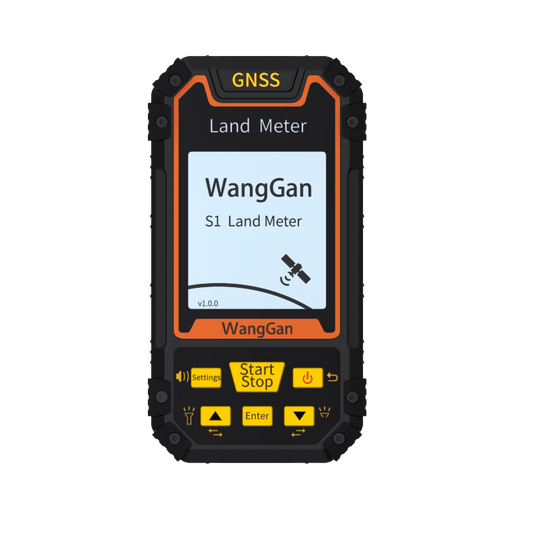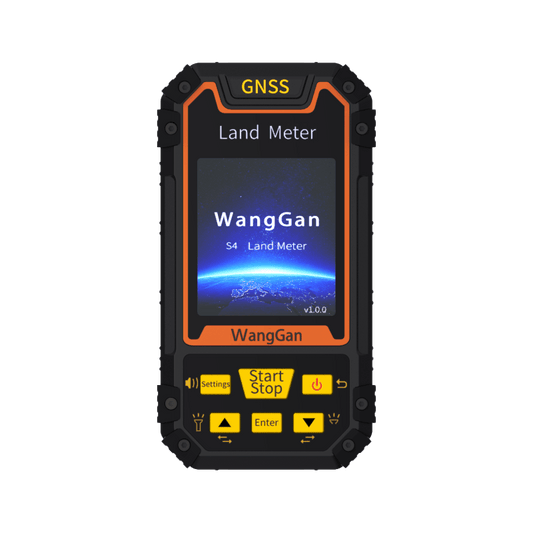How to make the land meter data more accurate?
Share
How to make the land meter data more accurate?
Firstly, you need to set the parameters of the land meter in advance, such as determining the value of your plot's operation. If you need to measure sloping terrain, you should set the slope. If your purchased device has intelligent slope functionality, you can skip this step. Additionally, when using airborne mode, you need to set the body width. Once the corresponding parameters are set, you can prepare for measurement.

If you accidentally set the parameters wrong or the data storage is full, you can reset it to factory settings with one click to return to the factory state.
Precautions before measurement
Before using it, please make sure to read the user manual and understand the operating functions of wanggan land meter.
Before starting measurement, you need to power on and select the measurement mode you need. Choosing the wrong measurement mode may result in significant errors.
After selecting the mode, don't rush to start measurement immediately. Wait until the accuracy(HDOP) is stable and below 1.0, then start measurement.
If you are measuring by hand, walk a bit slower, especially around corners. The best way at corners is to stop for 5 seconds before continuing.
It's best to have the front of the land meter facing upwards when using it, as this will improve satellite reception. Good satellite signals are crucial for ensuring the accuracy of land meter data. After completing the measurement in this way, click Save.
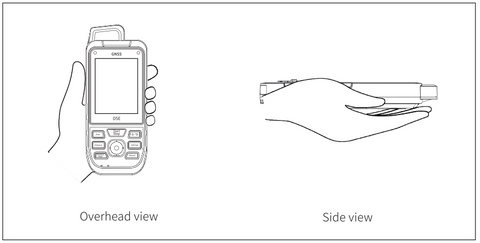
Additionally, the accuracy of the land meter is also affected by weather and terrain. It is best to choose clear weather and open area for measurement.
If you have any questions, please feel free to contact us via WhatsApp for feedback!
our whatsapp:+8619938213504
Looking forward to hearing from you!