
How to make the data of the land meter more accurate ?
Share
First, you need to set the parameters of the land meter in advance, such as how much the price is for large or small acres. If you need to measure a slope, you also need to set the slope. If the machine you purchased has an intelligent slope function, you can skip this step.
In addition, when using the airborne mode, you also need to set the width of the fuselage. After setting the corresponding parameters, you can prepare for measurement. (If you accidentally set the wrong parameters or the data is full, you can also press the factory settings to reset it to the factory state)

Precautions before measurement
Before entering the formal measurement, you also need to turn on the machine and select the measurement mode you need.
Don't rush to measure in circles immediately. Wait until the accuracy is below 1.0 before you can start measuring.
If you are measuring by hand, try to walk slower and don't walk too fast. Especially in places with arcs, you should walk slower. When you reach the corner, the best way is to stay for 5 seconds before continuing to walk.

When using the land meter, it is best to let the plane of the machine face up, so that the effect of receiving satellites will be better. After measuring in this way, click “back” to Save. This way, it can be much more accurate.
In addition, the accuracy of the acreage meter is also affected by weather and terrain. It is best to choose a location with good weather and open space for measurement.
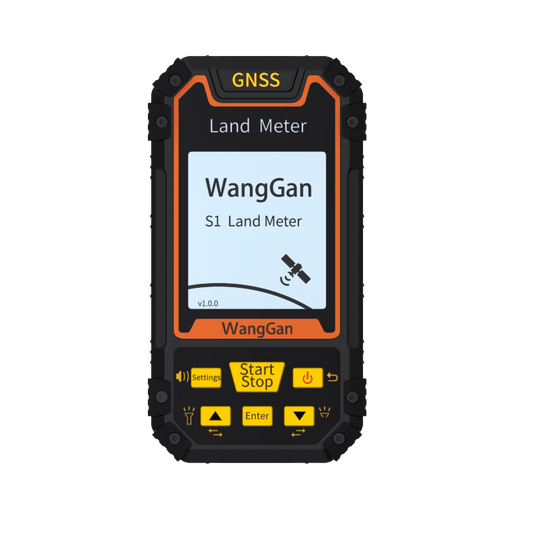

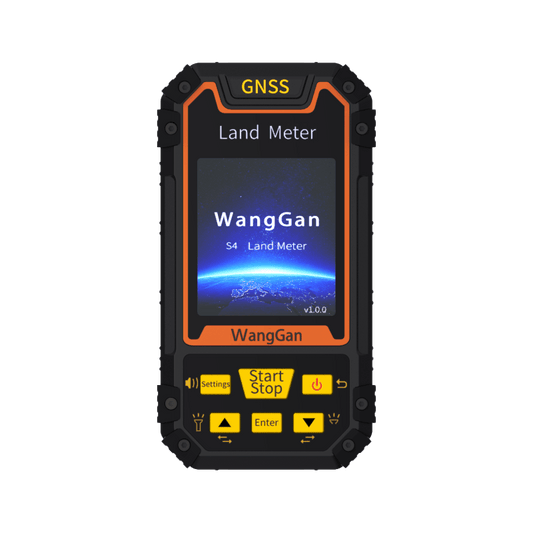





1 comment
Very inscrutable the oriential mind. Eleven different modes, but the process is the same in each mode. Would be better with only one mode since they are all the same. It does work well but only with the usual expected GPS 6 foot error. (which is good enough for my use but not survey quality) It would be nice if the resulting distance mesurement were in feet not meters when the parameters are set to feet.